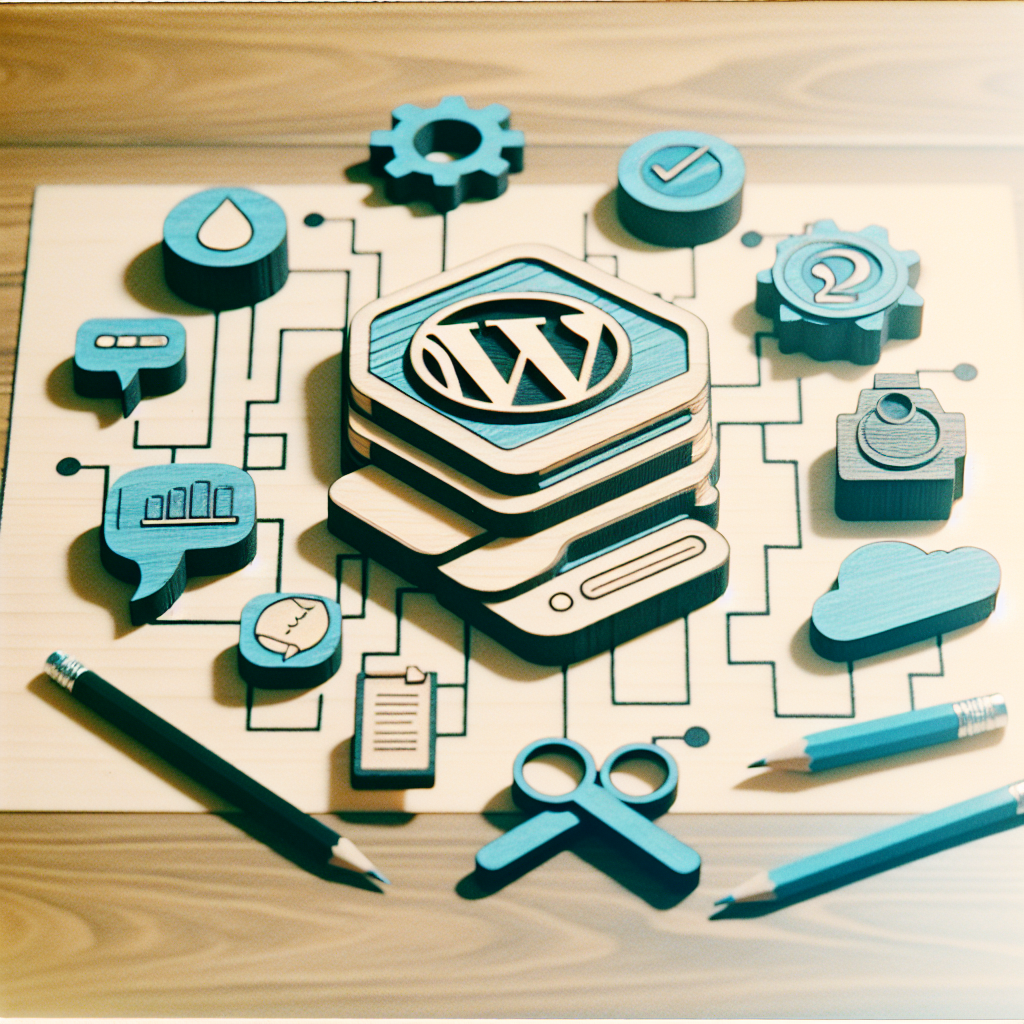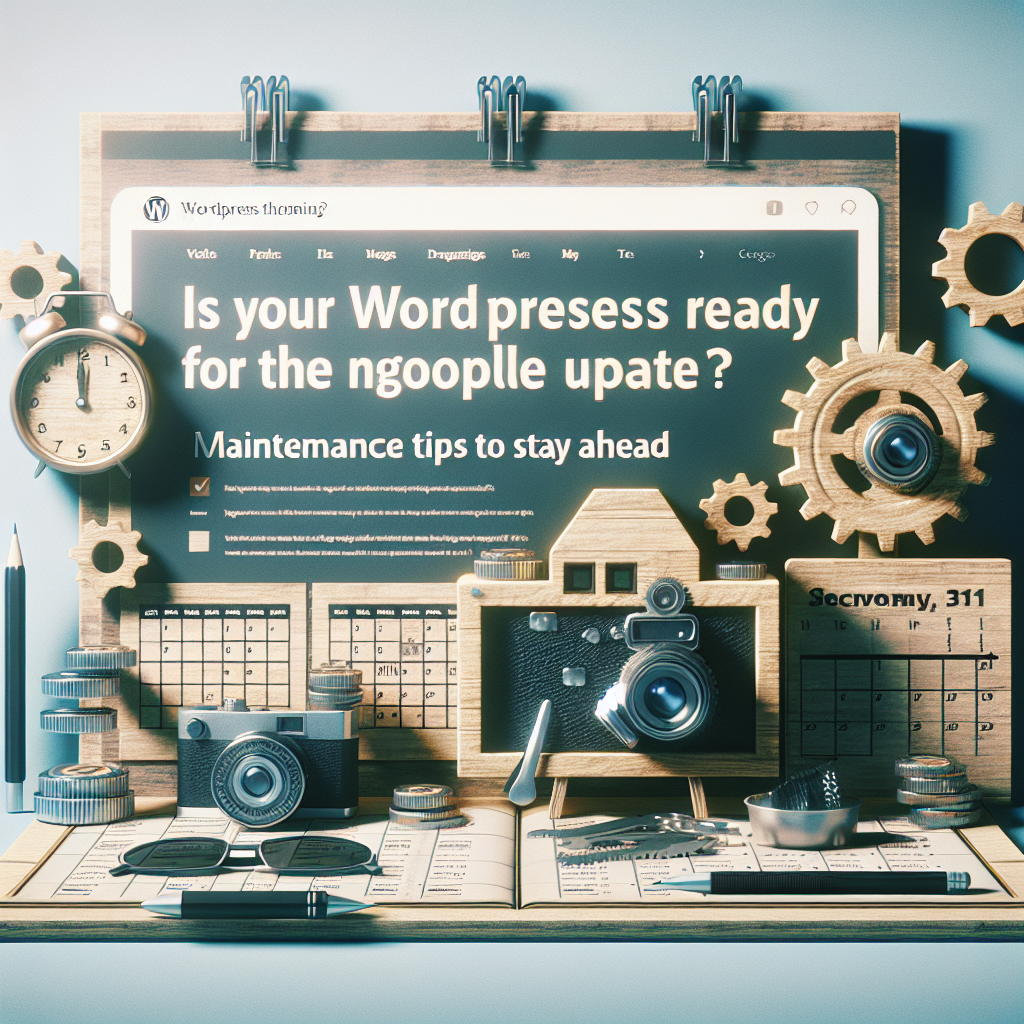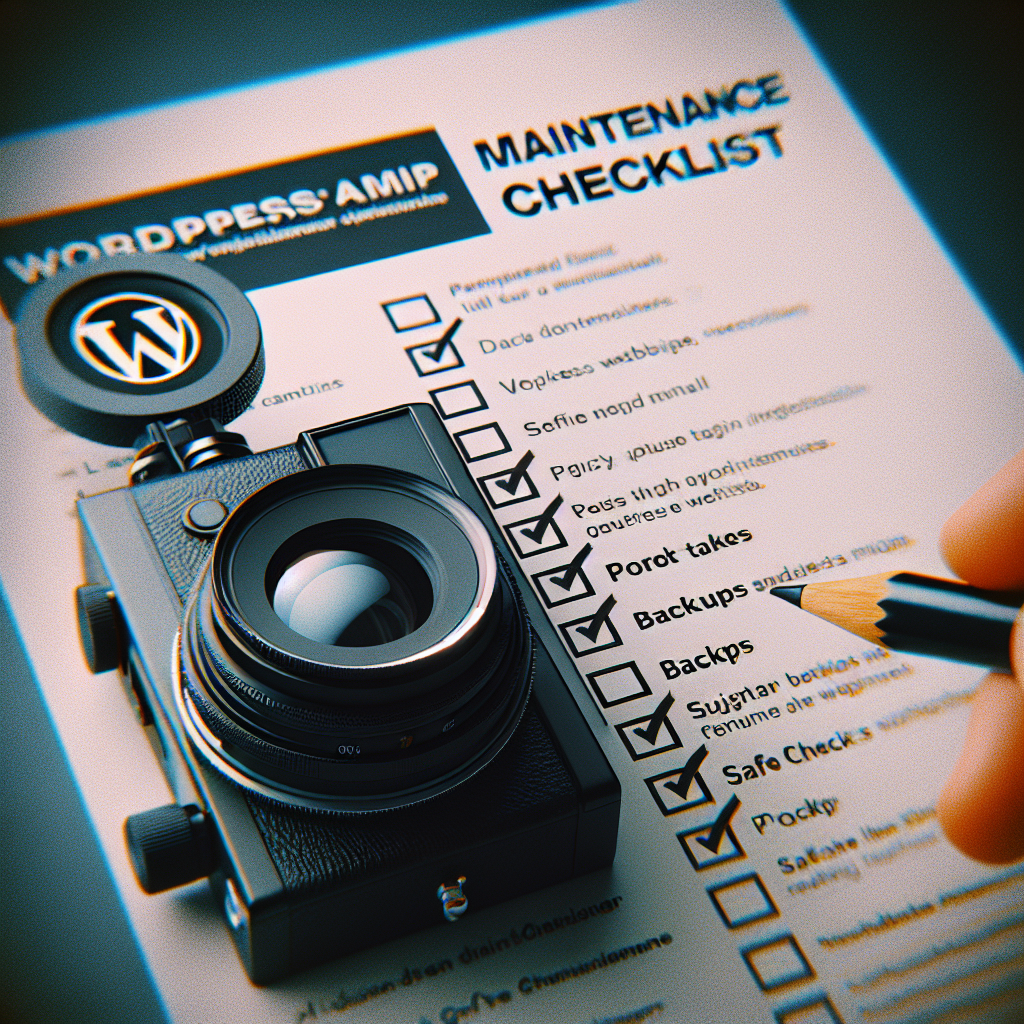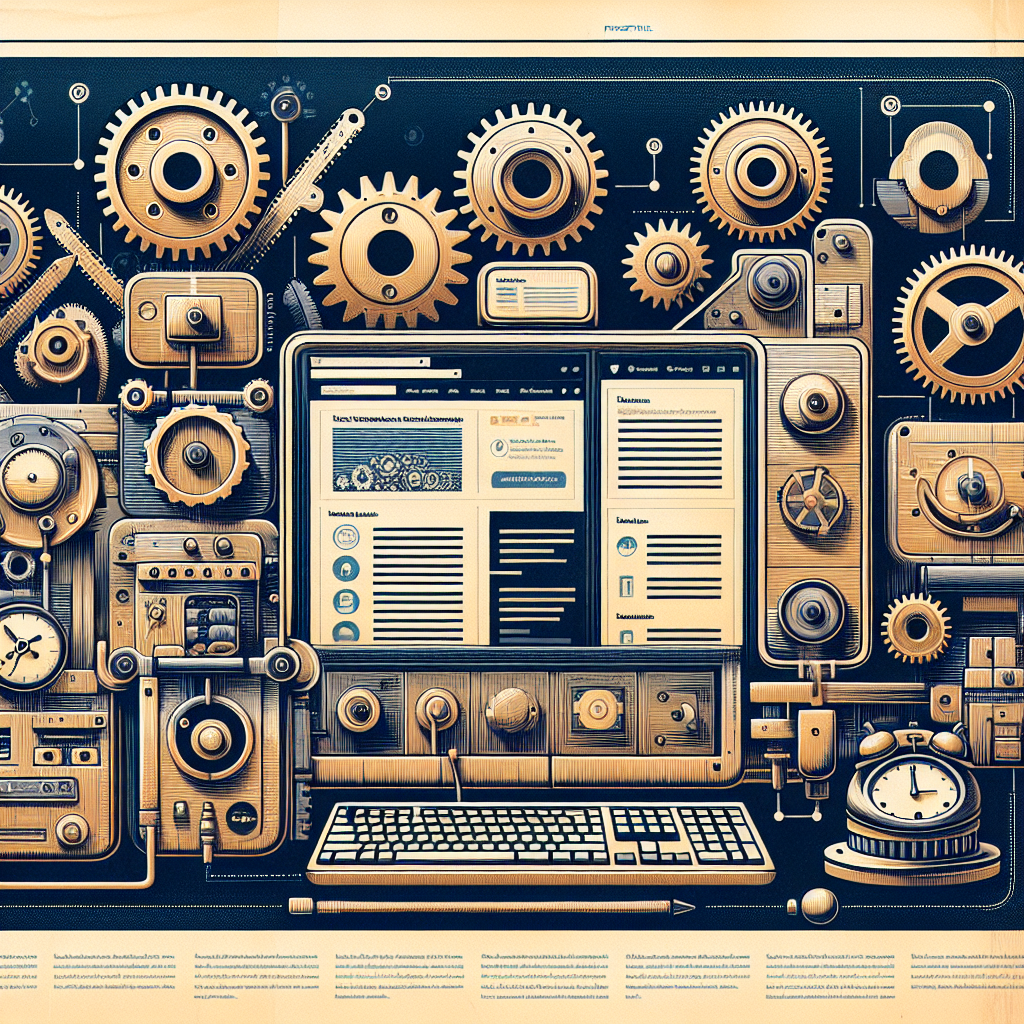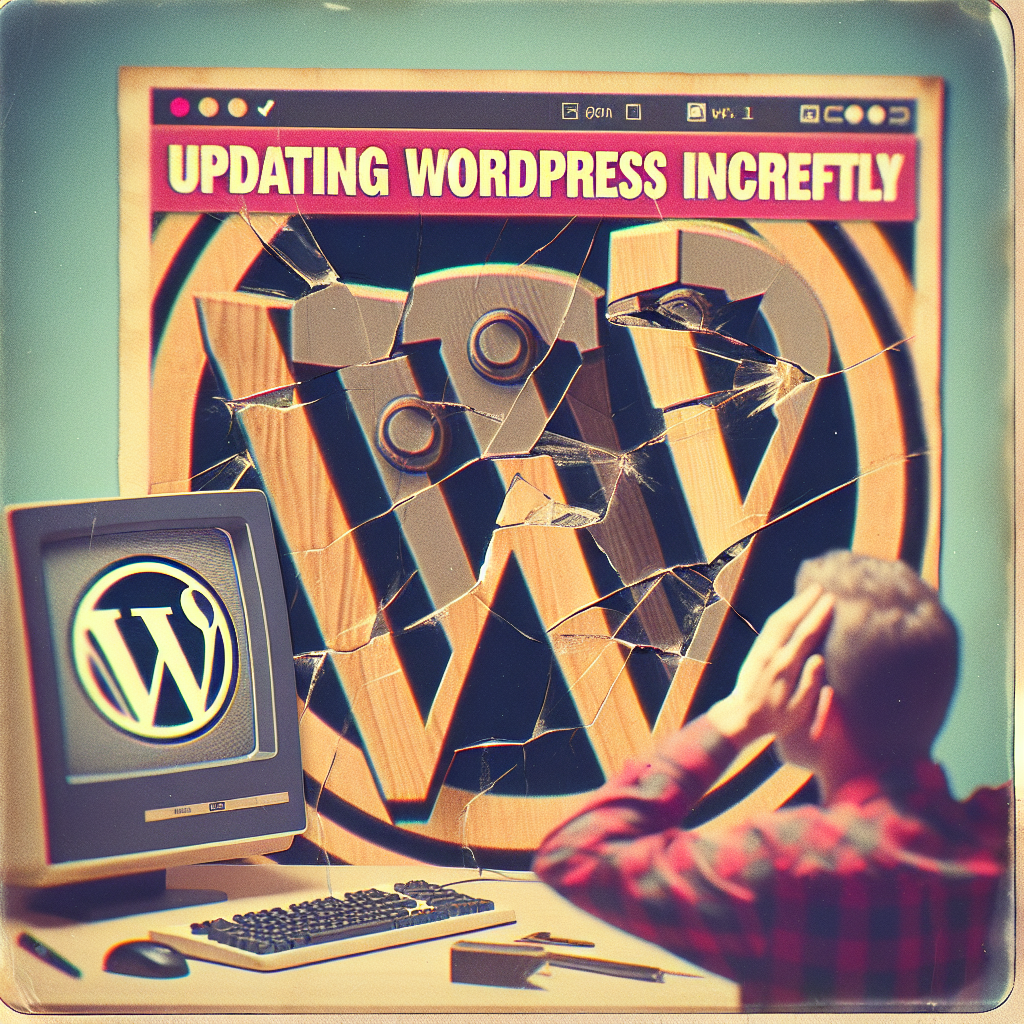Ignoring Regular Backups Why Backups Are Essential Look, if there’s one thing I’ve learned over the years, it’s that tech can be a fickle friend. One minute, you’re cruising along, and the next, your website could crash or get hacked. That’s why regular backups are crucial. They’re your safety net! Without them, you risk losing […]
Experts Reveal the Biggest WordPress Maintenance Mistakes and How to Avoid Them