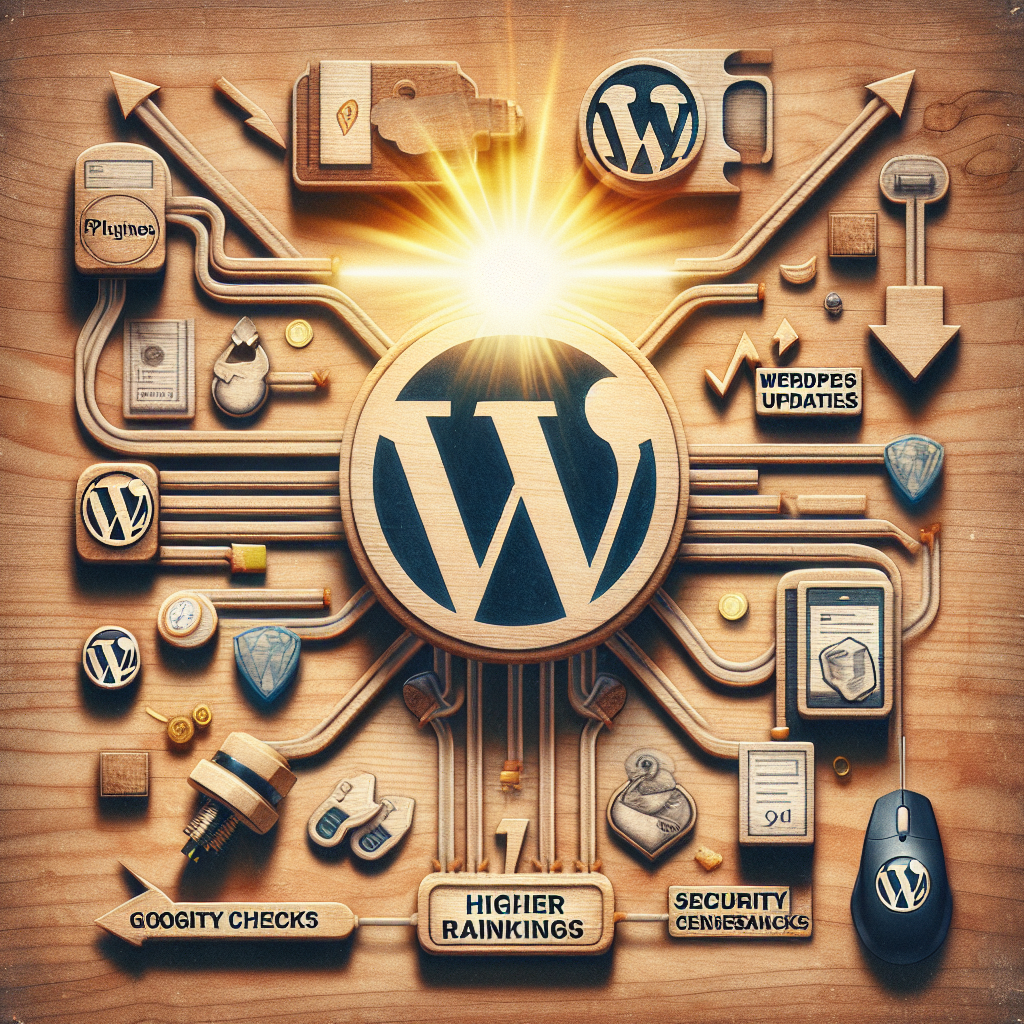Backup Your Website Regularly Understanding Backups Before diving into fixing a broken site, I cannot stress this enough: always have a backup. It’s like having a parachute for when your jump doesn’t go as planned. Regular backups save you from losing precious content. You never know when things might go sideways—be it a plugin conflict […]
Fixing a Broken WordPress Site Is Easy If You Follow This Maintenance Plan