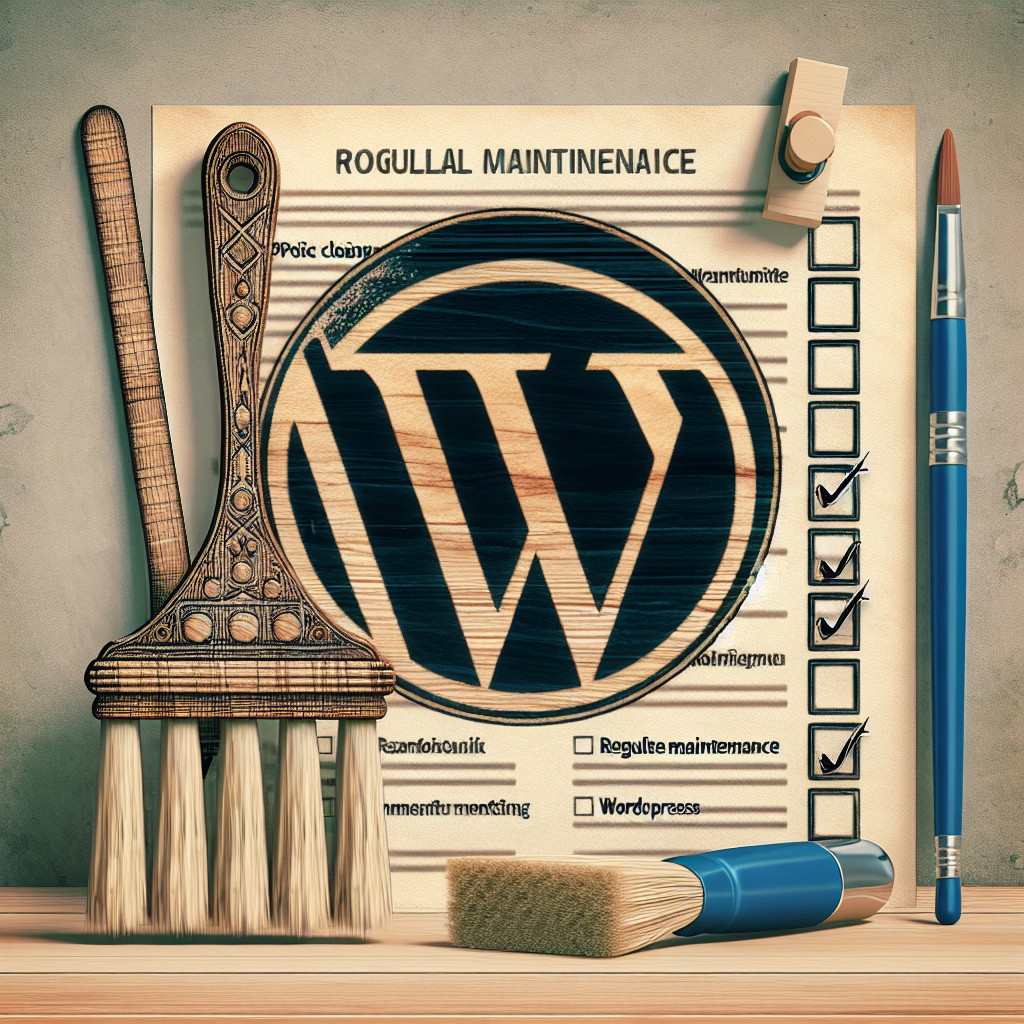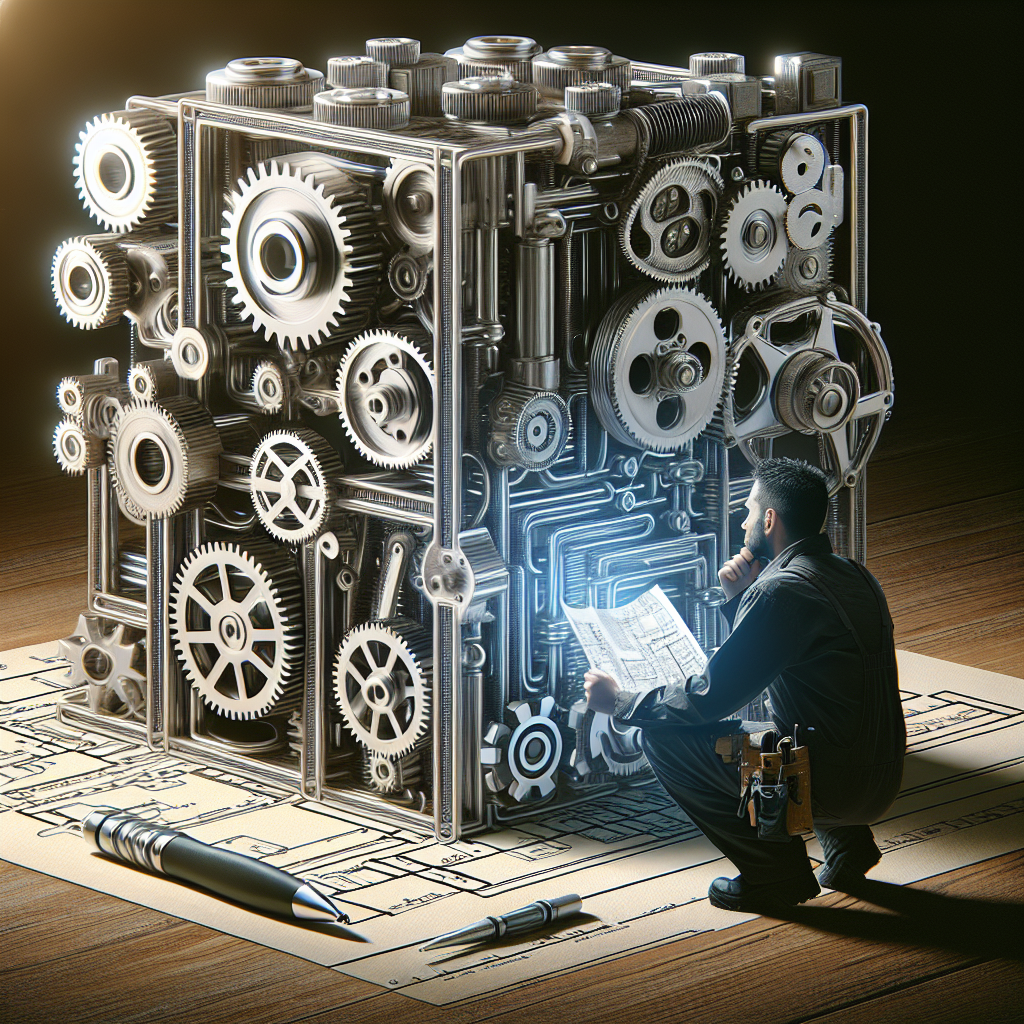Regularly Update Your WordPress Site Importance of Keeping Everything Updated In my experience, one of the simplest yet most crucial steps to safeguard any WordPress site is regular updates. When you keep your themes, plugins, and WordPress core itself updated, you fix vulnerabilities that hackers often exploit. Updates often come with patches for security holes […]
How to Safeguard Your WordPress Website from Security Breaches